This article touches on how we at birdie handled our transition from logs towards using OpenTelemetry as the primary mechanism for achieving world-class observability of our systems.
We had bet on structured logging using
bunyan. This meant our logging platform
had an easy time parsing our logs and making them queryable on the different
dimensions we were emitting. However, our logging strategy could be best
summarised as "Yes." We shipped request logs from ALB, nginx ingresses and istio
sidecars, and the applications themselves as well. We logged each SQS message
handling in triplicate (Received SQS Message, Started processing SQS Message, Finished processing SQS message). We tended to log method calls in
duplicate (Doing X, Successfully did X). Our log levels were not well
thought out and we'd often log warnings for things that were entirely expected.
It turned out that a lot of this information was already captured automatically by OpenTelemetry with the added benefit of causal linking between spans. In essence we were effectively doubling our telemetry cost by emitting the same data in slightly different formats.
What is the difference between a log and a span?
Since we were already using structured logging the difference between a log and a span was actually fairly small. You can think of a structured log line as an arbitrarily wide structured datablob. A span is that with some additional conventions layered on top. A span will contain a:
- Name: The name of the operation
- Timestamp: When did the operation occur?
- Duration: How long did the operation take?
- Kind: Is it a server, client, consumer, producer, or internal span?
- Trace ID: Which unit of work (e.g. request) is this span a part of?
- Span ID: Unique identifier for this span
- Parent ID: The Span ID of the parent (empty for root spans)
Had we added all of the above to our logging infrastructure it'd have been indistinguishable from OpenTelemetry spans. Of course, there's more to OpenTelemetry than just spans. For one, it has robust context-propagation. Propagation is the act of encoding and sending the "context" (trace id, span id, other baggage) to a downstream service in order to allow us to stitch together the full path of a request through our system. We had built some custom tooling for log context propagation by attaching request IDs as http headers. OpenTelemetry does this automatically meaning we'd have less code to maintain.
Another notable difference is that OpenTelemetry serialises the spans to the
OTLP format and can send them over GRPC or HTTP. These protocols are highly
optimised. Bunyan meanwhile serialises via JSON.stringify and ships over
stdout.
The biggest difference however, is in terms of mental model. When logging we're appending a "point in time" information to a log. Traces on the other hand are more than a list of what happened. They're connected spans in a causal tree, drawn on a timeline.
Logs vs. Traces
To better understand this let's look at two examples of logging and tracing in different contexts.
SQS Message Handler (Logging)
async function handleMessage(message: Message) {
log.info({message_id: message.id, tenant_id: message.tenant_id}, 'Processing message')
const startTime = Date.now()
try {
// do all sorts of stuff
} catch (err) {
log.error(
{err, message_id: message.id, tenant_id: message.tenant_id, duration: Date.now() - startTime },
'Failed to process message'
)
throw err
}
log.info(
{ message_id: message.id, tenant_id: message.tenant_id, duration: Date.now() - startTime },
'Message processed'
)
}
SQS Message Handler (Tracing)
async function handleMessage(message: Message) {
// the SQS auto instrumentation will already have created a root span
// instead of creating more spans, we add additional context to the current one
const span = trace.getActiveSpan()
span?.setAttributes({ 'app.message_id': message.id, 'app.tenant_id': message.tenant_id })
// do all sorts of stuff
// note that we do not need to manually record the exception here because the
// auto instrumentation will have wrapped our handler with a catch that does
// `span.recordException(err)`
}
Decider Transaction (Logging)
I've written on the Equinox programming model before where deciders are a primary abstraction.
async function transact(store, decider, streamName, command) {
const [category, streamId] = StreamName.parse(streamName)
log.info({ category, streamId, type: command.type }, 'Handling command')
try {
const [version, previousEvents] = await store.readStream(streamName)
log.info(
{ category, streamId, type: command.type, version, events: previousEvents.length },
'Loaded events'
)
const state = previousEvents.reduce(decider.evolve, decider.initialState)
const newEvents = decider.decide(state, command)
log.info(
{ category, streamId, type: command.type, version, events: newEvents.length },
'Appending events'
)
const result = await store.append(streamName, newEvents, version)
log.info(
{ category, streamId, type: command.type, result },
'Handled command'
)
return result
} catch (err) {
log.error(
{ err, category, streamId, type: command.type },
'Failed to handle command'
)
throw err
}
}
Decider Transaction (Tracing)
function transact(store, decider, streamName, command) {
const [category, streamId] = StreamName.parse(streamName)
return tracer.startActiveSpan('transact', {
kind: SpanKind.CLIENT,
attributes: {
'app.category': category,
'app.stream_id': streamId,
'app.stream_name': streamName,
'app.command_type': command.type
}
}, async span => {
try {
const [version, previousEvents] = await store.readStream(streamName)
span.setAttributes({
'app.event_count': previousEvents.length,
'app.version': version
})
const state = previousEvents.reduce(decider.evolve, decider.initialState)
const newEvents = decider.decide(state, command)
span.setAttribute('app.append_count', newEvents.length)
const result = await store.append(streamName, newEvents, version)
span.setAttribute('app.result_version', result.version)
return result
} catch (err) {
span.recordException(err)
throw err
} finally {
span.end()
}
})
}
These examples hopefully illustrate two things:
- The difference between logging and tracing isn't that big
- Yet, traces are vastly superior to structured logs
That second point likely needs some elaboration. Why exactly are traces superior here? To answer that we need to contrast the actual outputs of each approach.
Logs
{
"name": "test",
"hostname": "localhost",
"pid": 166860,
"level": 30,
"category": "test",
"streamId": "1",
"type": "command",
"msg": "Handling command",
"time": "2024-02-25T20:52:24.407Z",
"v": 0
}
{
"name": "test",
"hostname": "localhost",
"pid": 166860,
"level": 30,
"category": "test",
"streamId": "1",
"type": "command",
"version": 0,
"events": 0,
"msg": "Loaded events",
"time": "2024-02-25T20:52:24.408Z",
"v": 0
}
{
"name": "test",
"hostname": "localhost",
"pid": 166860,
"level": 30,
"category": "test",
"streamId": "1",
"type": "command",
"version": 0,
"events": 1,
"msg": "Appending events",
"time": "2024-02-25T20:52:24.408Z",
"v": 0
}
{
"name": "test",
"hostname": "localhost",
"pid": 166860,
"level": 30,
"category": "test",
"streamId": "1",
"type": "command",
"result": true,
"msg": "Handled command",
"time": "2024-02-25T20:52:24.408Z",
"v": 0
}
Traces
{
"duration_ms": 1.556816,
"time": "2024-02-25T21:04:16.052Z",
"name": "transact",
"app.category": "test",
"app.stream_id": "1",
"app.stream_name": "test-1",
"app.command_type": "command",
"app.event_count": 0,
"app.version": 0,
"app.append_count": 1,
"service.name": "test_service",
"telemetry.sdk.language": "nodejs",
"telemetry.sdk.name": "opentelemetry",
"telemetry.sdk.version": "1.21.0"
}
The big difference here is the span represents the operation as a single wide event where the logs represent the operation as 4 distinct events with differing attributes. The general strategy and mindset when tracing is to start with an empty dictionary and populate it with whatever interesting context appears along the way, it's not uncommon to see a single event with 300-400 different attributes.
Visualising Traces
Because traces form a causation/correlation tree it is possible to visualise them as a diagram.
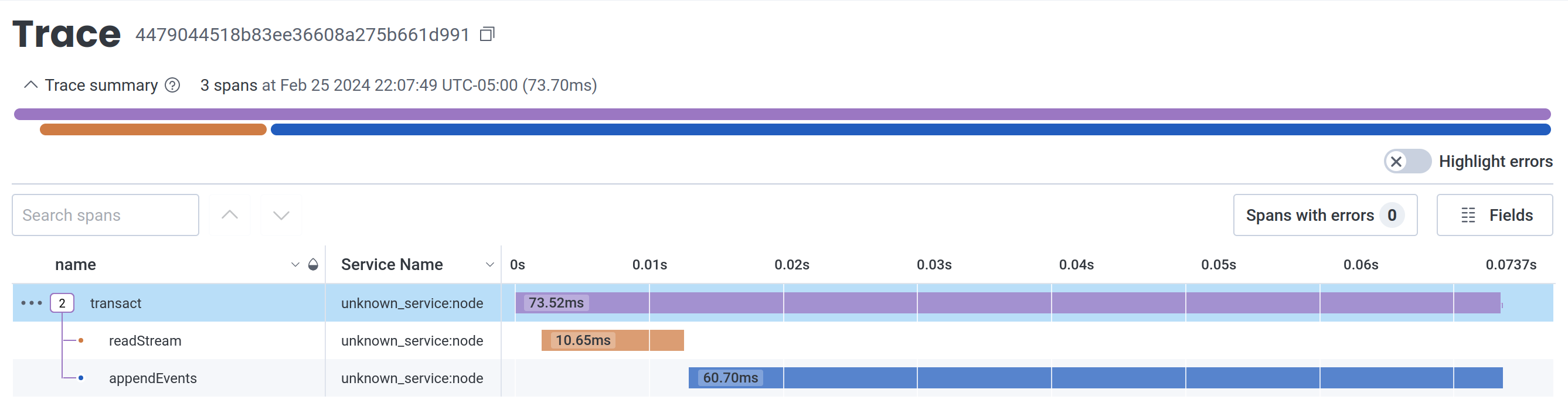 Figure 1. Decider Trace Visualisation
Figure 1. Decider Trace Visualisation
The Importance of Vendor Choice
The real win of what might not seem like a major shift in mental model comes once you have a way to extract insights from that data. You need a good tool that at minimum allows you to drill down/filter by any dimension, and preferably without requiring post-hoc configuration by you.
To illustrate let's look at some visualisations we take for granted these days.
Percentiles
Visualising the P99, P75, or P999 of your durations is extremely valuable to get a quick idea of how your system is behaving.
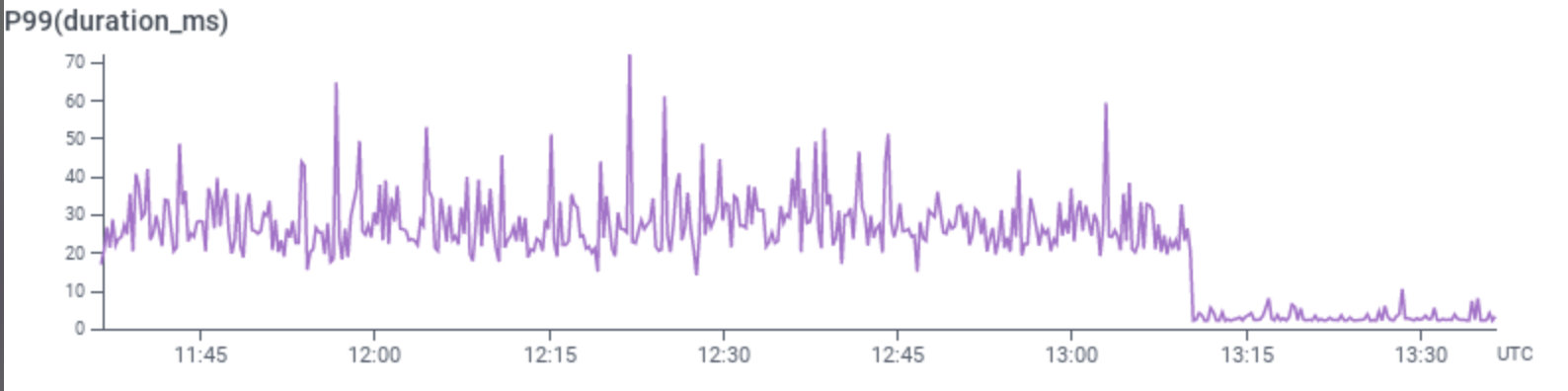 Figure 2. P99 duration
Figure 2. P99 duration
The above graph shows the impact of adding an index to a database query.
Heatmaps
The number of times P99's hid important information from us are too many to count. Take a look at these two graphs:
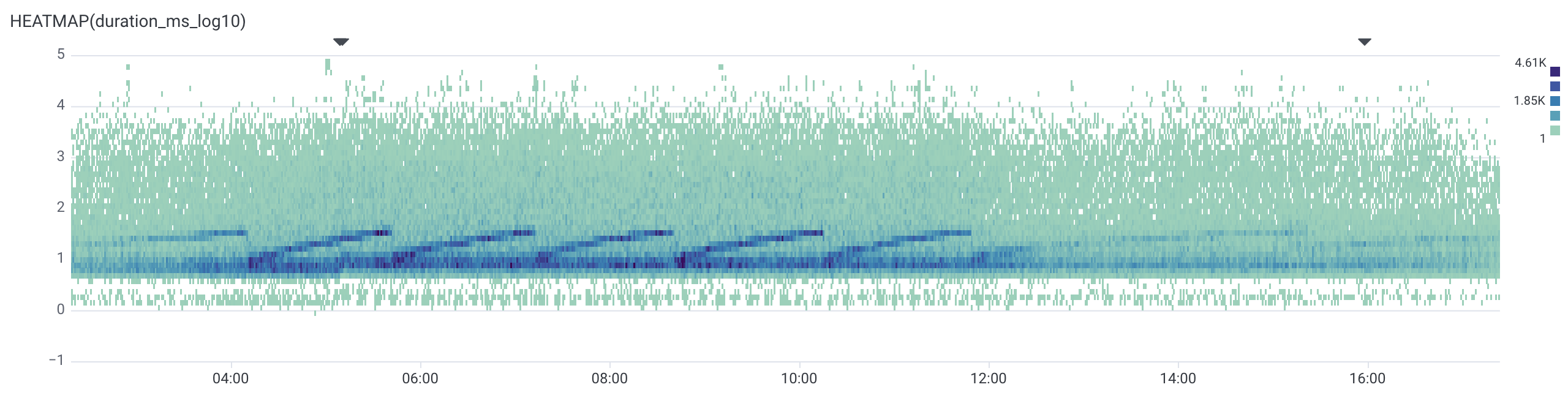 Figure 3. Heatmap before
Figure 3. Heatmap before
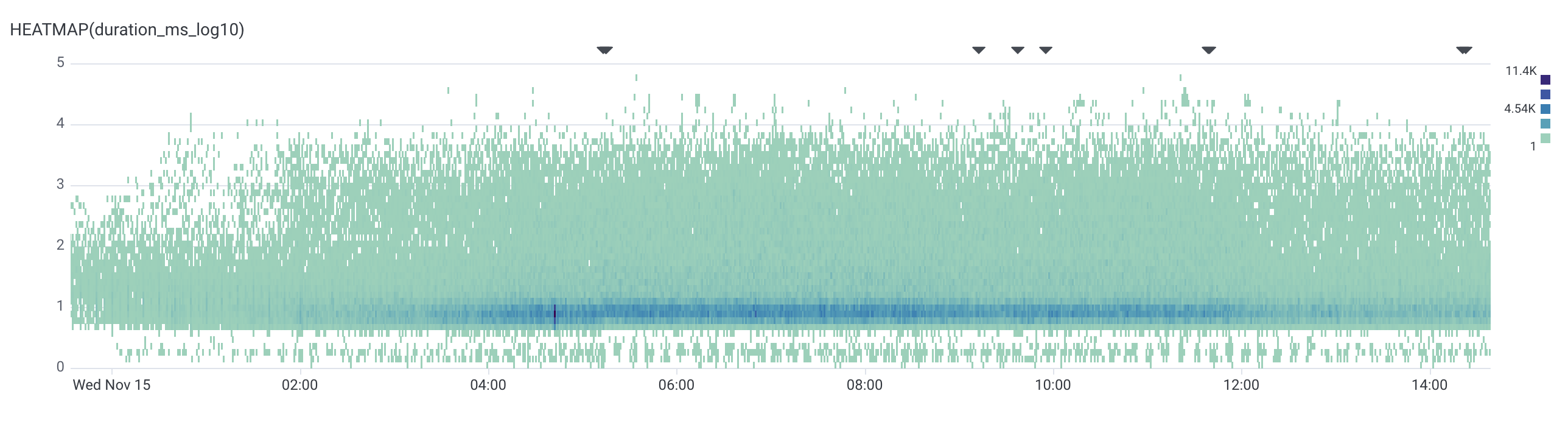 Figure 4. Heatmap after
Figure 4. Heatmap after
These two graphs are from the same service before and after we removed a GIN index on a highly active table. P99s could not paint this story as vividly. Those dark blue cells rising in waves on the first graph were the result of the underlying implementation of GIN indices having an in memory representation that is fast to append to, but slow to read. So periodically that structure gets flushed to disk, resetting performance (note that these flushes caused highly unpredictable insert latencies). We would not have been able to spot this pattern without the heatmap visualisation.
Extra bonuses
If your vendor can automatically surface what is different between two groups of spans (e.g. those who meet an SLI and those that don't). This can drastically shorten time to resolution when you can immediately see that an issue is affecting User 1, or Tenant 3 in particular. Or that it is localised to a particular avaliability zone.
The vendor we ended up going with is called Honeycomb and I could not recommend them more highly.
Resistance
I won't lie and say this was all smooth sailing, one drawback that the team noticed fairly early was that their console was empty. They were very used to seeing what was happening locally by scanning the logs. It's entirely possible to pipe your local traces to Honeycomb and use it during development, but we're creatures of habit and giving up the scrolling wall of text can be a high price to pay. So instead we met our devs where they were.
It turns out you can derive logs from traces, so we did just that. I created a package called opentelemetry-exporter-console-pretty. This package outputs the spans to the console with fancy colours. Our devs can enable this exporter while developing to regain the comfy snuggle blanket of a scrolling wall of text.
Takeaways
- Structured logging and tracing aren't very different
- OpenTelemetry takes care of a lot of the hard parts of distributed tracing
- You can derive logs (and metrics) from traces.
- Tracing requires a shift in mindset